User Manual – Setting Up
Once we receive your subscription confirmation, an account on Deal Lite will be created for you. You will receive an email from Livestax (Deal Lite uses Livestax framework) requesting you to change the password.
Please check your spam folder if you do not see an email from @livestax.com. Please allow 24 hours for us to create your account. Do get in touch, if you do not receive the email in 24 hours.
Once you have changed the password and logged in successfully, please click on the top right hand to change your avatar.
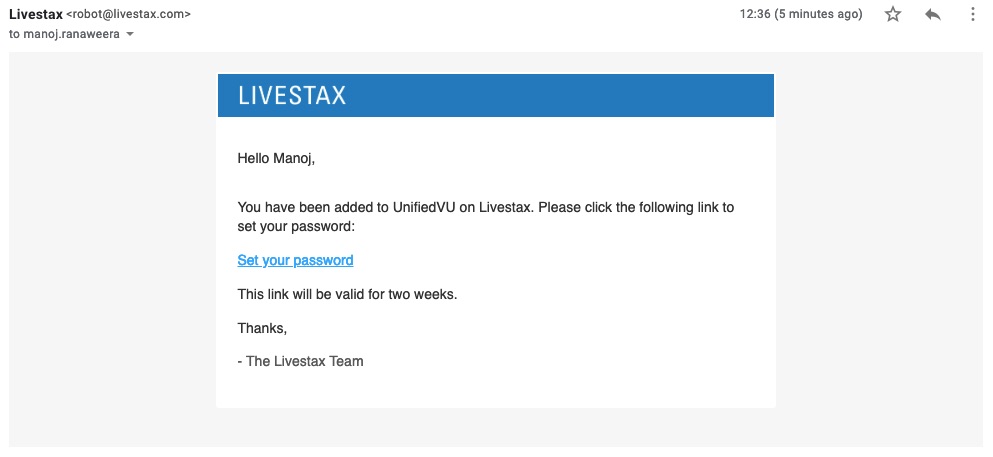
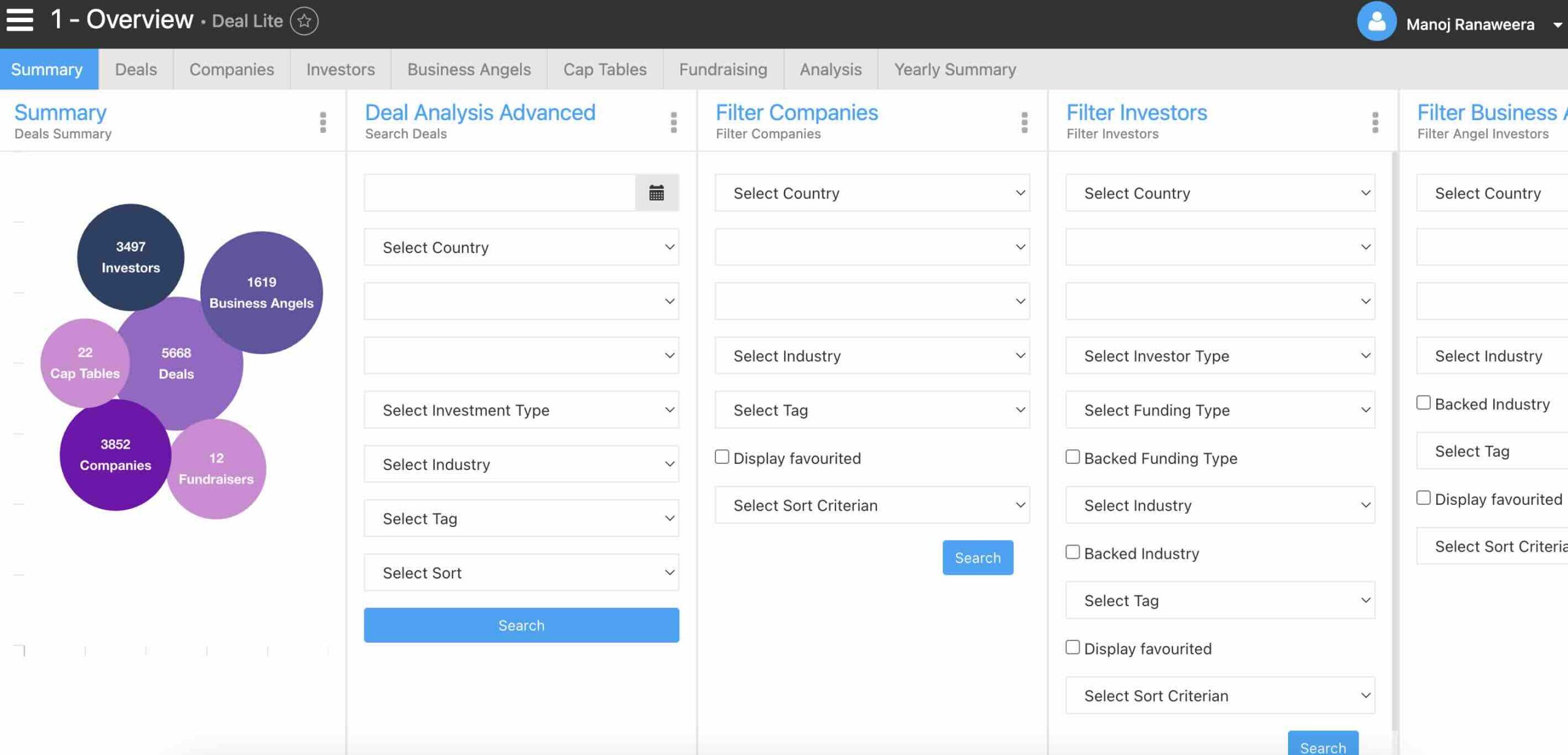
Deal Lite User Interface is split into
Apps are designed to interact with the adjacent Apps by listening to your selections.
Please select the hamburger icon on top left to see a list of Spaces (or Views) available:
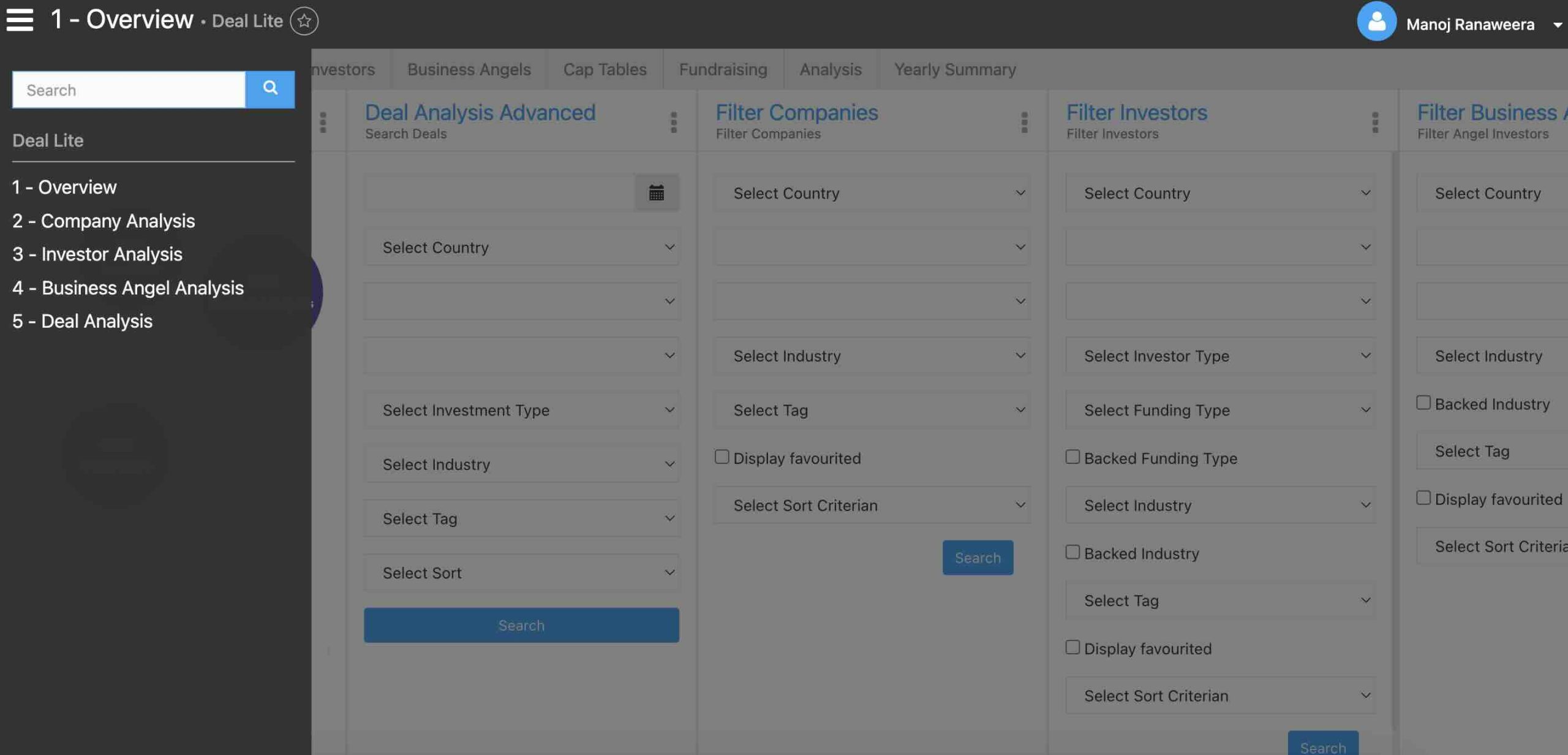
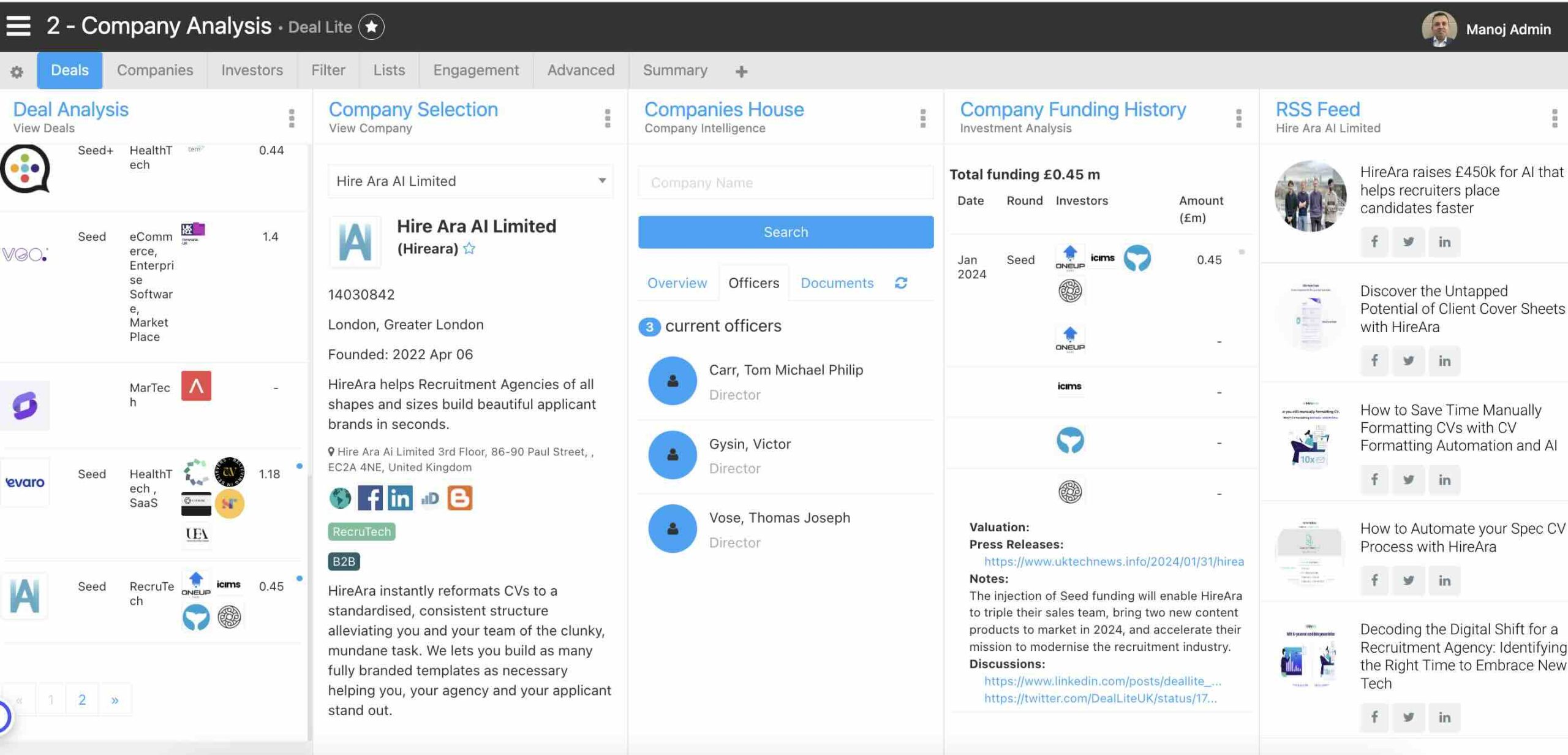
The uniqueness of Deal Lite is its ability to bring data from multiple sources in real time.
Secondly, your activities on one app is listened to by the adjacent Apps and they respond accordingly.
In this simple example, when you select a company from the Deal Analysis App, other Apps including Companies House App listen and surface relevant data, which results in creation of unique User Experiences.
Spaces are designed to address a number of use cases. e.g. Show me the tech companies that raised investment this month and the investors backing them.
We are always keen to hear your desired use case and build custom solutions by combining Apps from our internal App Store.
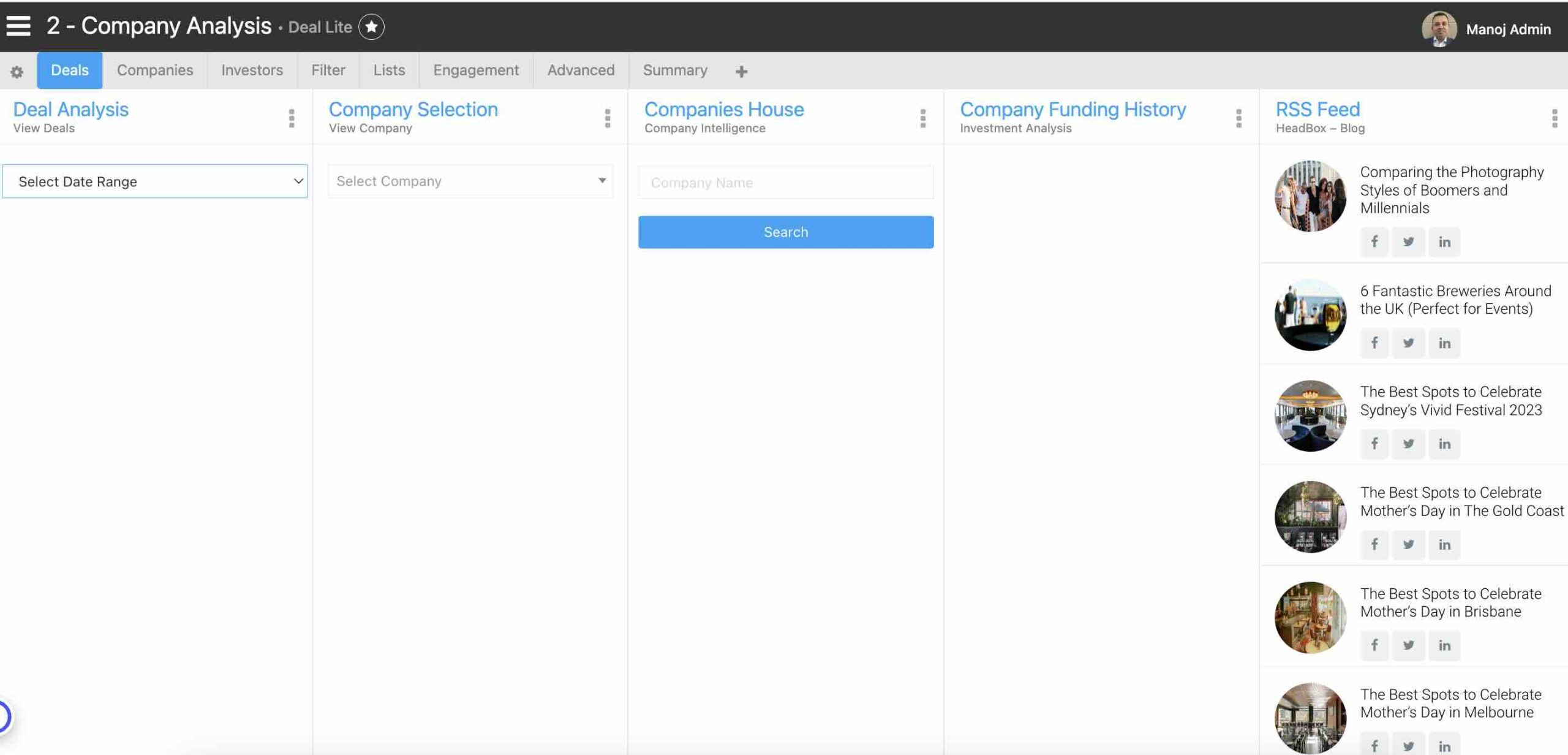
Tutorial 1 – Getting to know the User Interface of Deal Lite.
Tutorial 2 – Navigating the User Interface by analysing a deal.
Tutorial 3 – Navigating the User Interface by finding and saving a lead.